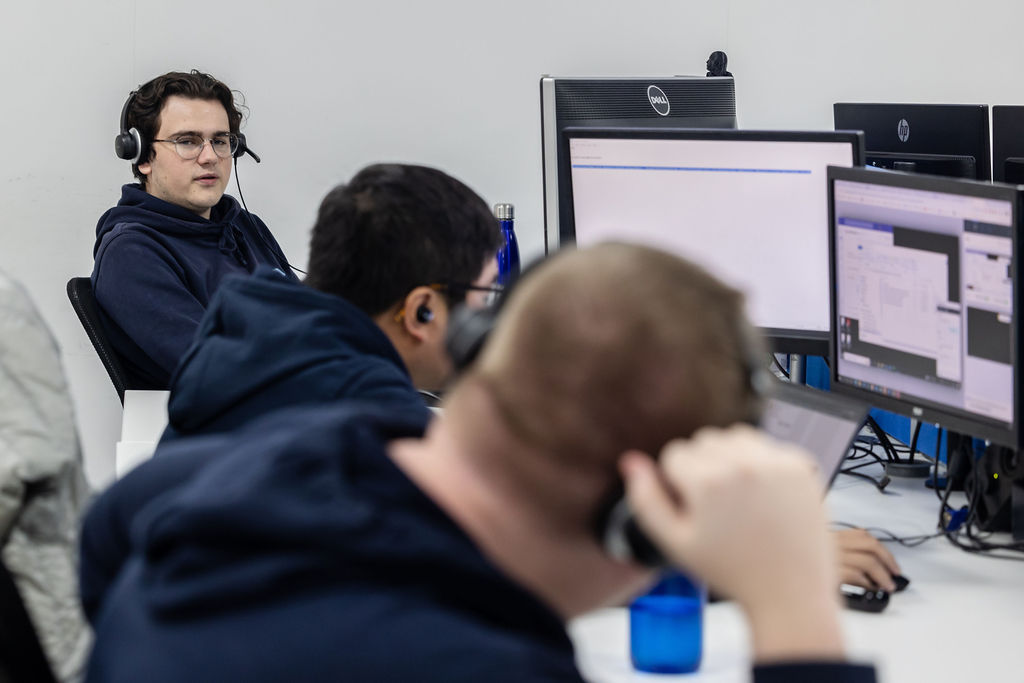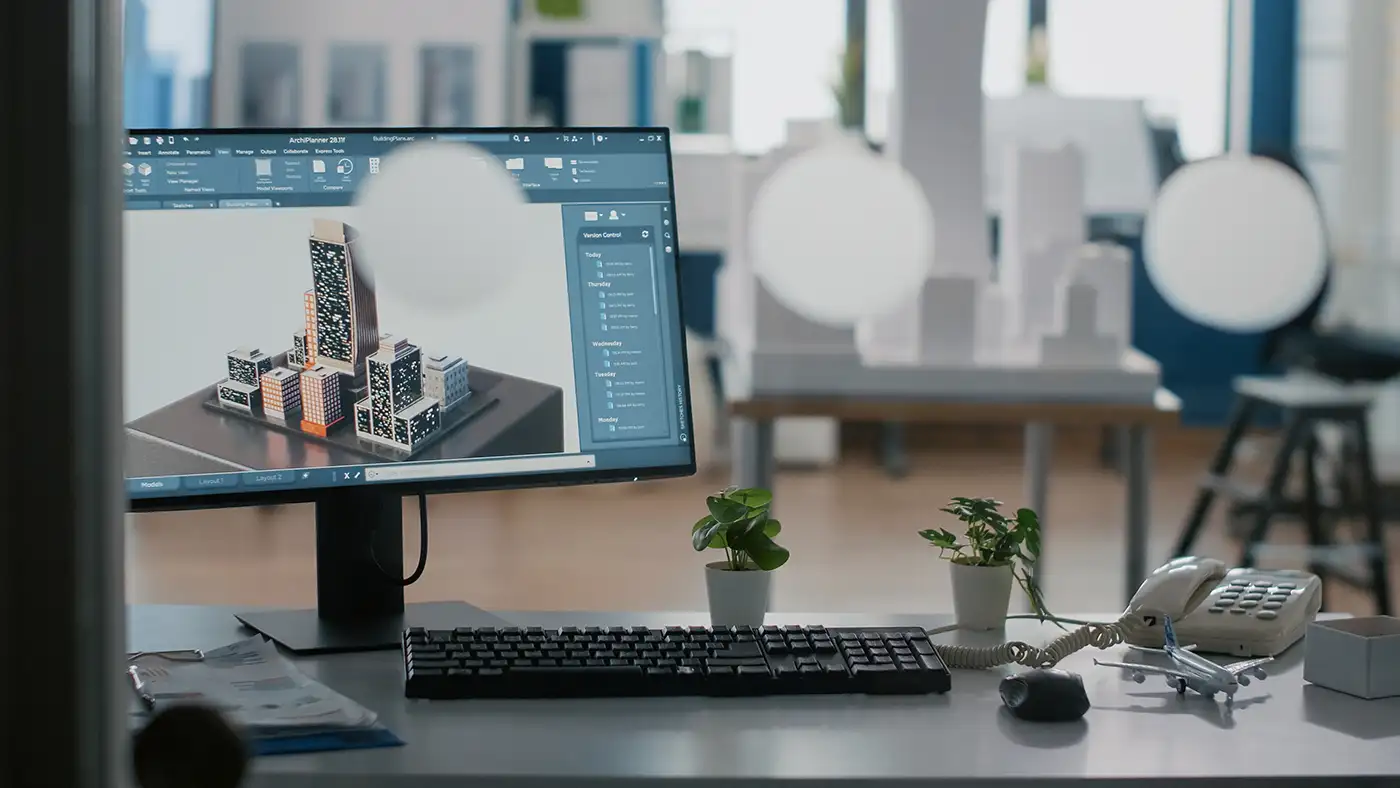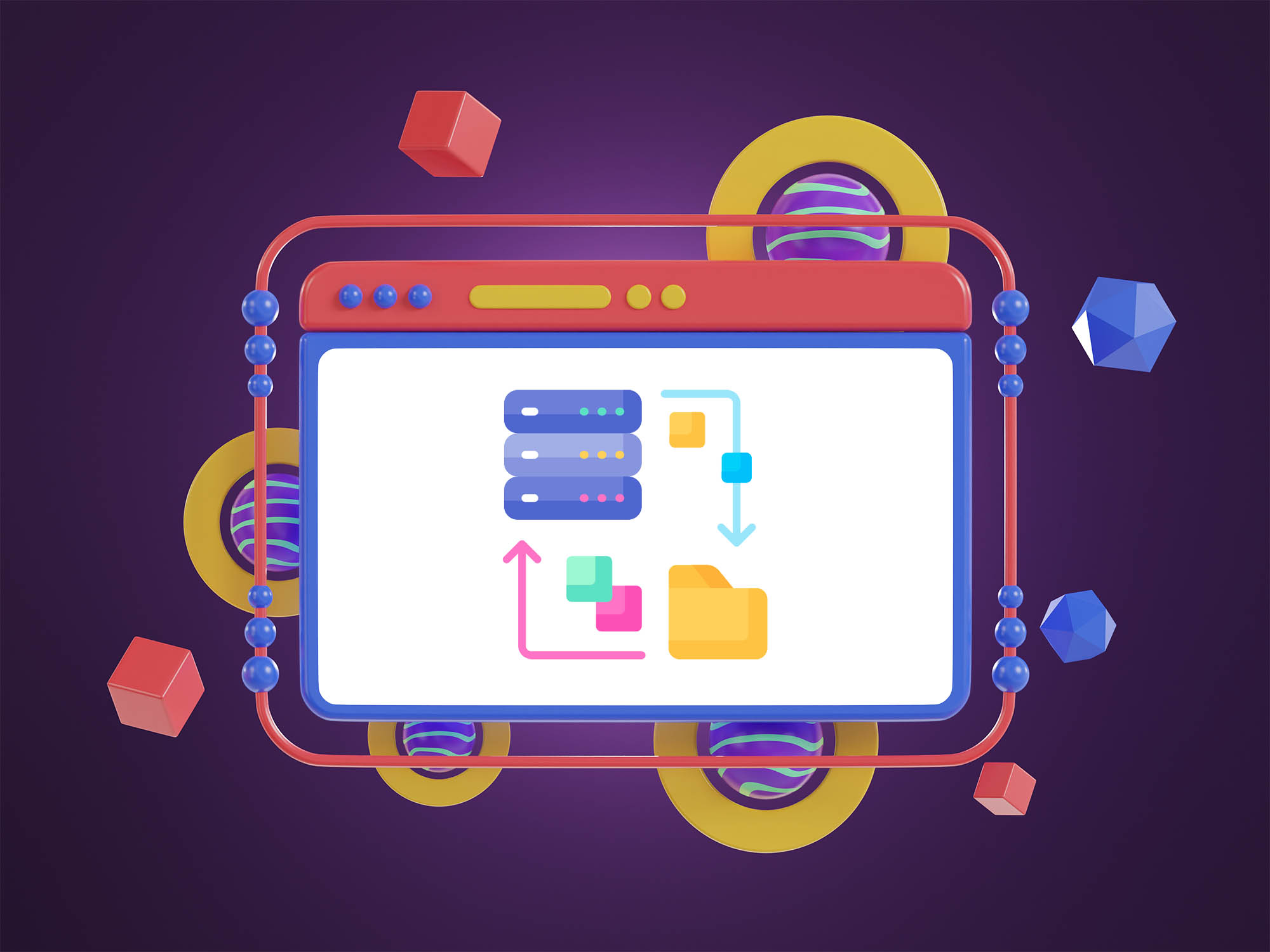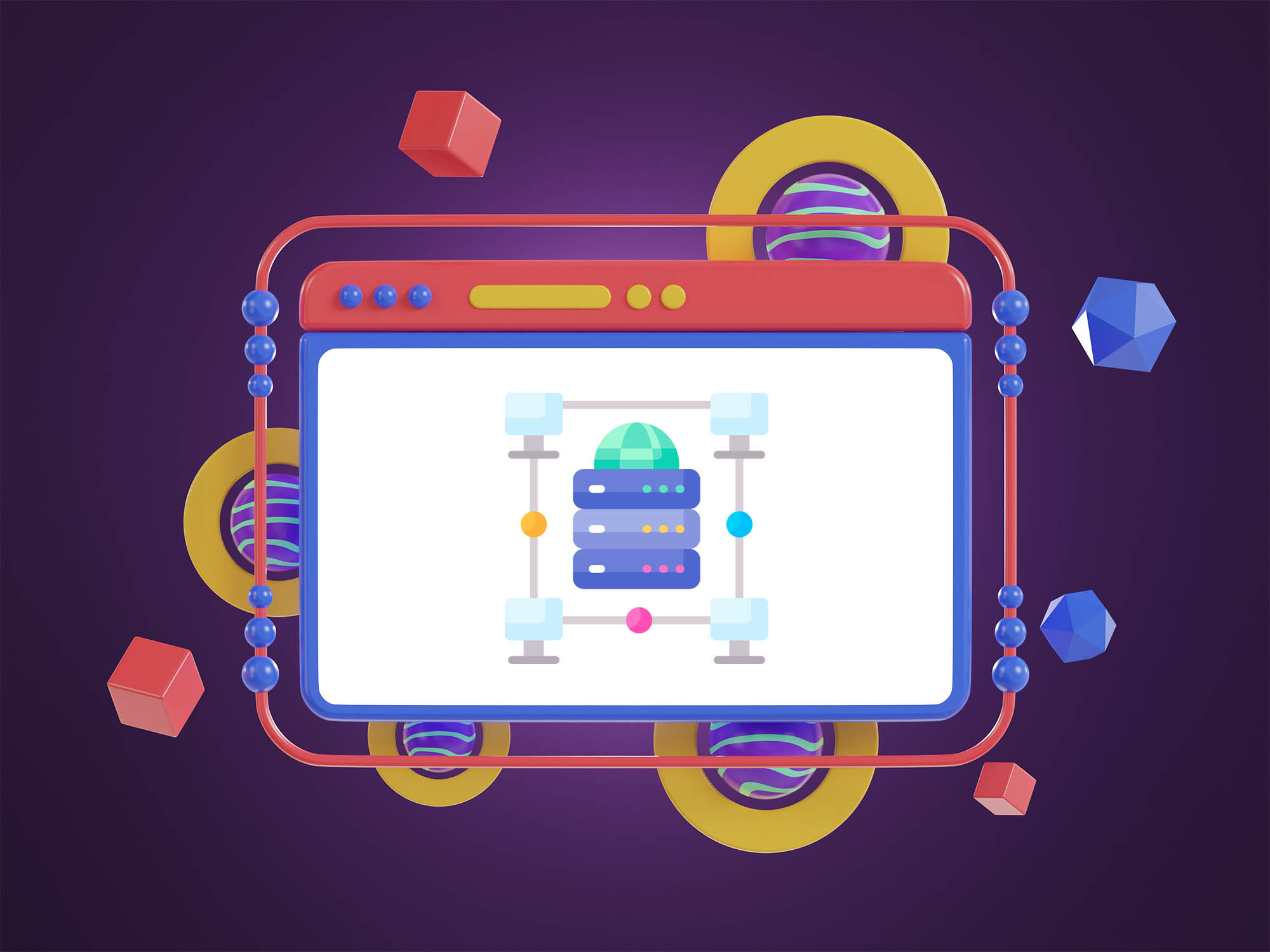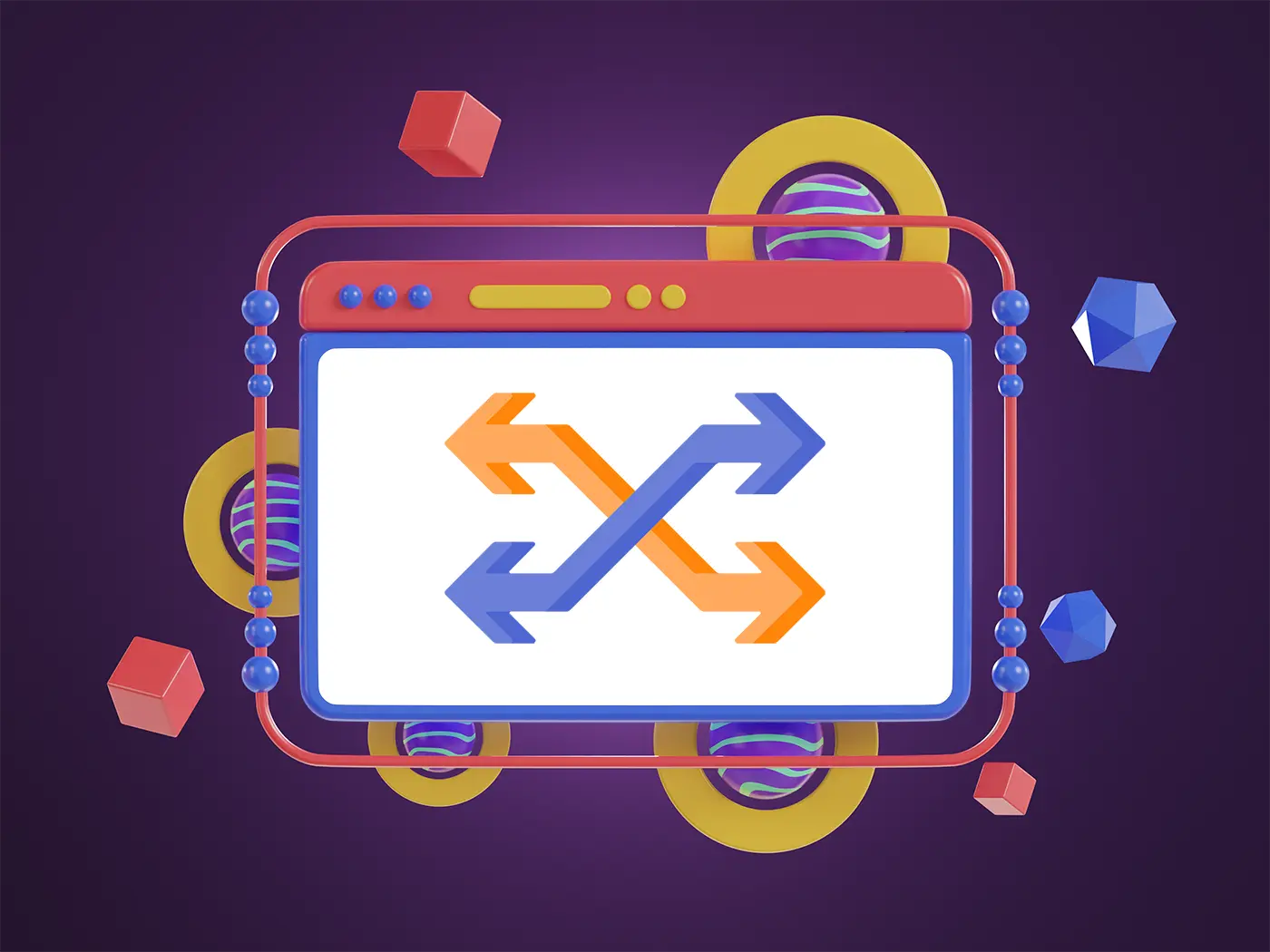Simplifying Technology for Business Growth


At Coffee Cup Solutions, we deliver IT services that help businesses thrive. Based in the UK and serving clients worldwide,
we’re passionate about simplifying technology for everyone, from local startups to global enterprises.
Whether you're looking for reliable support, bespoke IT solutions, or a partner to help drive your business forward,
we're here to make it happen. Let us take the complexity out of IT, so you can focus on what you do best.